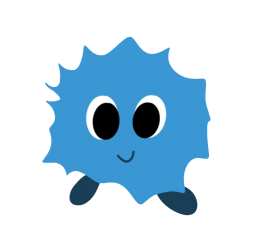Design competition X SolidWorks X Design Solutions
In the second week of February, Jeroen Spee from our main sponsor SOLIDWORKS, in partnership with Design Solutions, gave an online Rendering workshop to help the participants of the BlueDot Design Competition. Jeroen has studied Industrial Product Design at HAN and now gives workshops in all sorts of applications of SOLIDWORKS. In this workshop, the basics of SOLIDWORKS Visualize were explained.
To begin the workshop, he clarified what SOLIDWORK Visualize is. It can be used without SOLIDWORKS and without any knowledge about it. Visualize is basically a camera for your CAD data. It renders very fast and can be rendered on CPU and GPU. A number of companies have used this software and have made extremely beautiful renders. With Visualize Pro, which is included in the TU-delft student pack, it is even possible to make animations! He showed different animations like a turntable render that is being used a lot for websites, as well as a VR rendering.
After the presentation, Jeroen showed us a live demo of Visualize. Starting with a beautiful CAD model of the Chevrolet Camaro 1969. He mainly showed us the locations of the functions such as where and how to change the colours and what the best settings were for your application. He also taught us the importance of the scene, since it can have a big impact on how your CAD model will look.

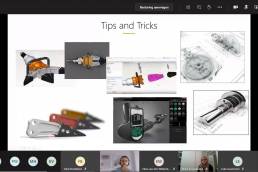
Then he showed how to use SOLIDWORKS in combination with Visualize. He used a CAD model of a tricycle, and in Visualize he demonstrated how he would have rendered the tricycle. Explaining how to choose materials, add textures to different parts, pick a camera view, import a human model and make an exploded view. Finally, he showed us some useful tips and tricks, like how to use decals and wrapping up with answering all our remaining questions and showing some beneficial resources.
In the beginning, Jeroen told us that a disadvantage of Visualize is the learning curve. However after following the workshop, it was a lot easier to learn. This was definitely a nice refresher about SOLIDWORKS Visualize for most students and we personally have learned many new things.
We would like to thank Jeroen Spee for his time, and are grateful to have SOLIDWORKS and Design Solutions as our main sponsor this year!

You might also like...
IDE Academy X BlueDot
IDE Academy X BlueDotBluedot was once…
Meet the new board: 2020/2021
Meet the new board: 2020/2021Since the…
Design competition X ACE
Design competition X ACEIn the second…